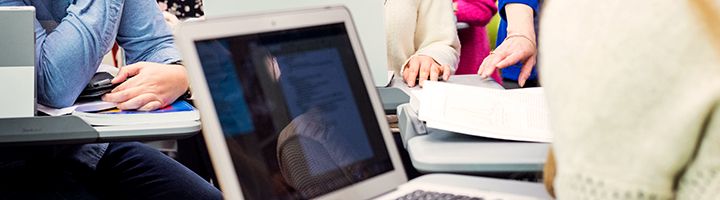
Support and resources for educational technologies
Online Learning Intranet Site
Faculty are invited to visit the Online Learning Intranet site to learn more about Moodle features and plugins, what is new with Blackboard Collaborate, recommended guidelines and best practices for preparing for the start of a new term, upcoming training sessions and workshops, request 1:1 support and much more.
- Explore everything you need to know about the educational technologies that make up the Mount Online Learning Platform including Moodle, Blackboard Collaborate and Microsoft 365
- Let Online Learning help you prepare for the start of the next academic term
- Participate in the Educational Technology Master Class Sessions for Faculty
- Faculty can use the Moodle Enrolment Request Form to request access for teaching assistants, graders, peer reviewers or students who require extended access to complete coursework.
- The Course Content Transfer Request Form can be used to submit a request to have Moodle course content transferred. Only faculty who are assigned as the instructor/teacher in Colleague to that particular Moodle course site can submit the request.
Quick Start Guide to Educational Technologies
Online Learning has launched a Moodle resource site for faculty – Educational Technology Guide for Faculty. It contains troubleshooting tips, how-to instructions and quick answers to the most commonly asked questions.
Support Services
Online Learning is available to support faculty and students in their use of Moodle and Collaborate from Monday to Friday during regular business hours – 8:30am to 4:30pm.
Please email online@msvu.ca during these support hours. You can also use our Bookings app to schedule a 1:1 session with the Educational Technology team.
Evening and Weekend Support for Urgent Requests Only
After the first week of each new term, evening and weekend support is provided for urgent requests only. Urgent requests are those that concern your ability to teach or participate in a class that same evening or weekend (connection, browser, audio or video issues). Only urgent requests will be responded to immediately, and others will be responded to the next business day. Please call 902-457-6601 and explain how you are not able to teach or participate in an online class and your request will be responded as soon as possible.