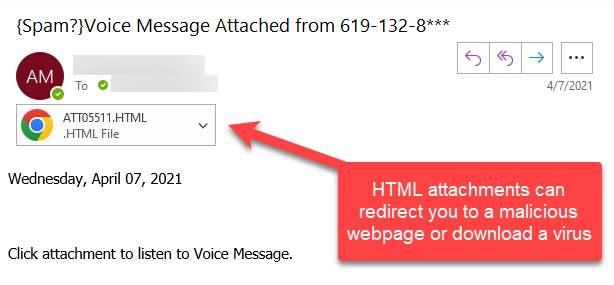Phishing Email Examples
Phishing emails typically try to scare or rush you into clicking a malicious link, into opening a computer virus, or into supplying personal information by email.
Phishing emails typically try to scare or rush you into clicking a malicious link, into opening a computer virus, or into supplying personal information by email.
This phishing email attempts to scare you into clicking the link and then entering your email address, password and cell phone number into a phishing web form.
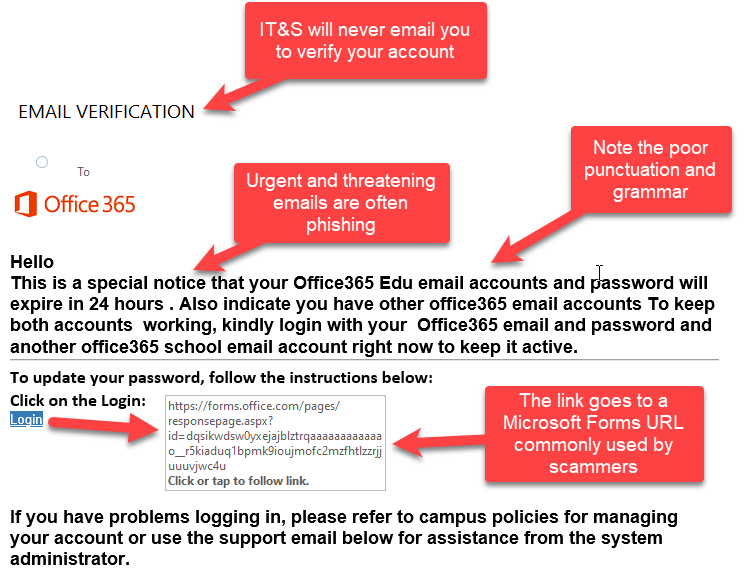
This phishing email threatens to deactivate your account unless you click the link and enter your email address and password. The red flags in this email are:
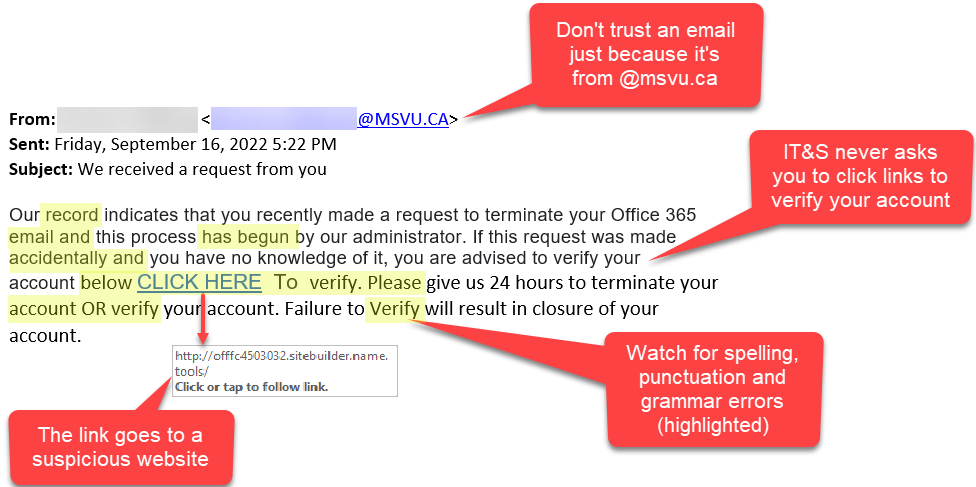
The link in this email would take you to a password stealing web form. This email has these red flags:
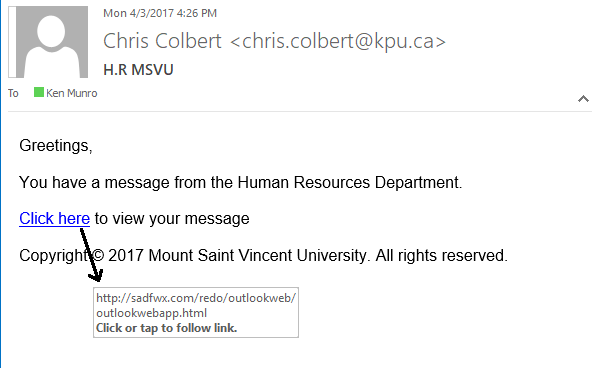
This email tries to scare you into opening a Zip file which contains a computer virus.
This email has these red flags:
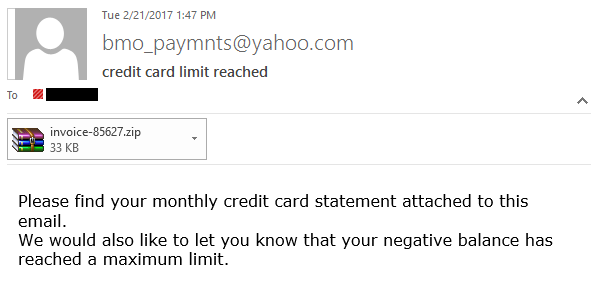
In 2023, scammers started using file sharing services like OneDrive, Google Docs, and Drop Box to lend credibility to their scams. Being from Google Docs does not make this email safe, and just because the University President’s name is in the body of the email, doesn’t mean it’s a legitimate MSVU email.
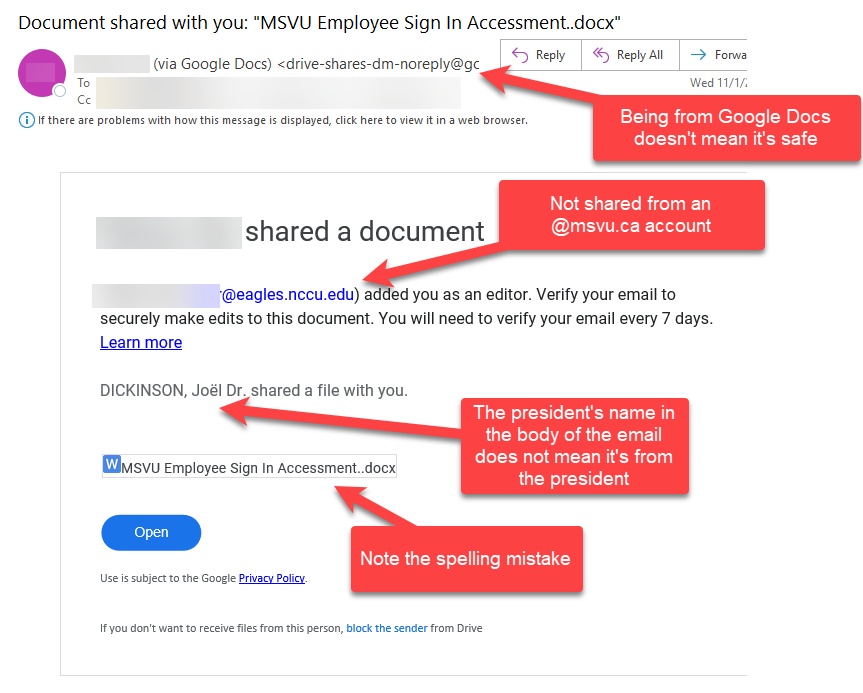
Scammers often send emails pretending to be voicemail messages. In this case, clicking on the HTML file attachment would redirect you to a malicous website probably designed to steal your password.